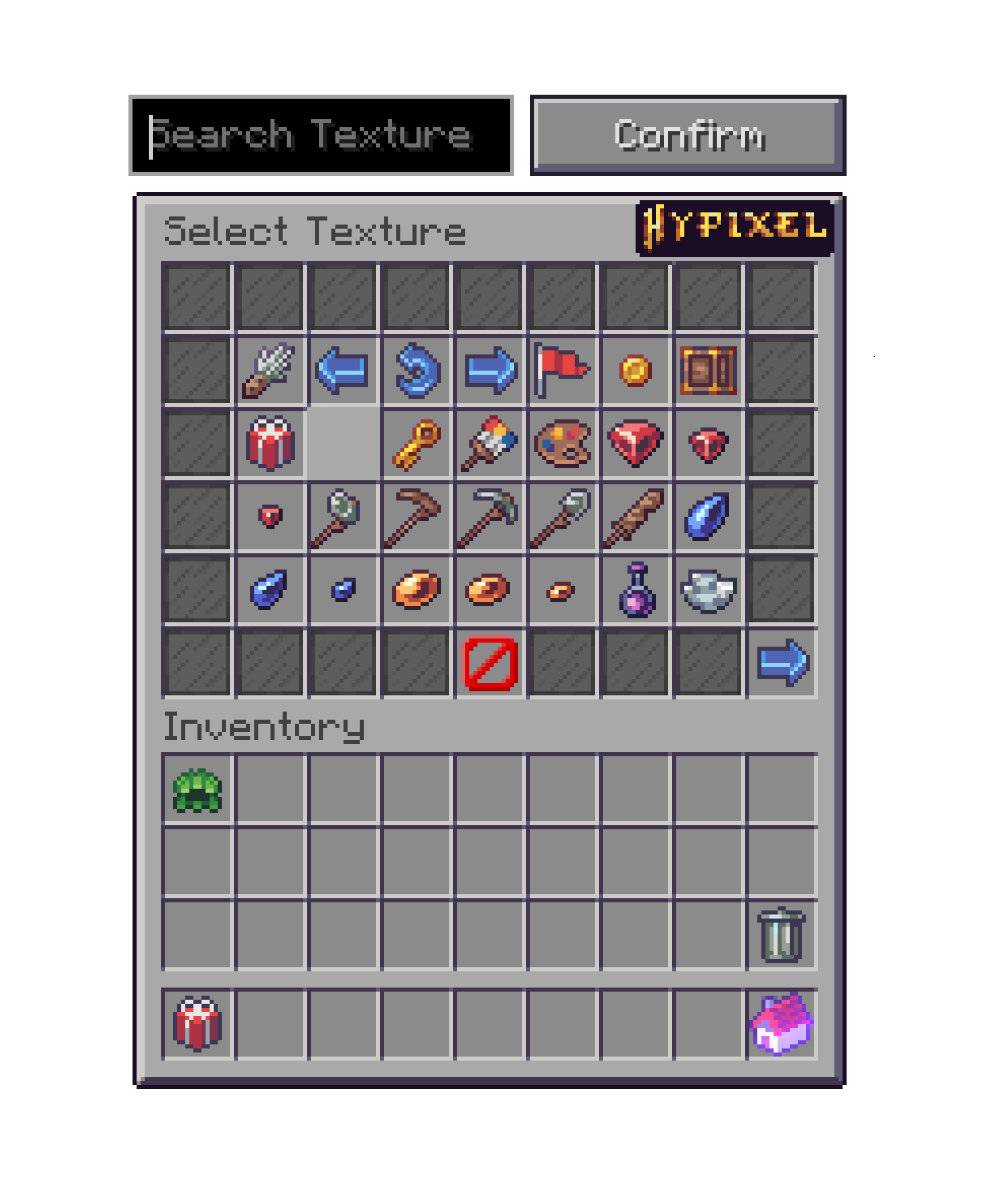Enhance your Housing Visuals.
Neighborhood is a custom 1.8.9 resource pack for Hypixel Housing that adds visual flair to your over-all experience.
Introducing the Neighborhood Pack,
built for housing immersion.
Requires Optifine 1.8.9 (Latest Version)
Giving back to the Housing community, with a free pack which enables creators more customization with custom items, blocks, 3D models, and more. Available and visible for anyone using the pack.
Getting started is simple.
Step 1:
Download Optifine 1.8.9
Install Optifine’s latest version for 1.8.9 using the universal installer. Launch the game with the mod on.
Step 2:
Download the Pack
On this page, click Download Latest Release and drag the zip archive into your Resource Packs folder.
Step 3:
Create Epic Items
Using HousingEditor or ixMod, type /settexture or use the Texture ID Guide to select what you’d like your item’s texture to be out of our extensive Common Assets Library.
Pick a flavor.
All versions of this texture pack require the latest 1.8.9 version of Optifine.
You are not allowed to resell any of the original assets of the pack for monetary value* — You are not allowed to redistribute this product as your own*

Common Asset Library
The Common Asset Library (CAL) is a catalog of free-to-use* textures to be used within the texture pack that can be universally utilized across houses to apply custom textures that appear as custom items to others using the pack.
Using a numerical ID system & Minecraft Color Codes, we’re able to allow creators to name any item whatever they’d like and apply a texture of their choice, unlike most CIT based texture packs that rely on specific words or phrases to enable the texture on an item.
tl;dr
Apply custom items that can be seen by anyone using the pack by naming your items using a Color Code Key*.
See below.
Vanilla Formatting
Each texture has an assigned Texture ID*, a list of which can be viewed
here.
Apply the ID in a color code format which each individual digit requiring it’s own
color code.
ex: Texture #001 requires the name “&0&0&1”
You are required to include the Texture ID in the name of the item you wish to change in /edit. You are able to name the item whatever you’d like as long as the Texture ID is included in the name.
Download Hysentials!
Don’t feel like applying textures using IDs?
Use the Hysentials mod for the Neighborhood pack to apply any texture (with visuals!)
Commands:
/settexture or /st
Add a texture ID at the end of the command to instantly set a specific texture ID!
ex: /st 035